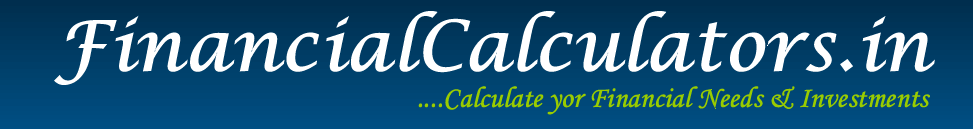Age calculator is an online tool used to calculate the age from date of birth to the current or given date. It can also be used to calculate the time difference between two dates. The output format of the time difference is in terms of years, months, and days. Calculate your age in Years and Days.
Anyone can calculate his/ her age by using this Age Calculator as on a given date in the calculator. Simply enter your date of birth and enter the date on which age has to be calculated and then click on the Submit button to get your current age.
Online Age Calculator
What is an Online Age Calculator?
Online Age calculator is an online tool used for calculating age from birthdate to present date or any given date. This calculator can also be used to find the difference in time between two dates. The calculator output format will be in terms of the years, months, and days.
Using an age calculator as on date, one can identify days, months, years that have passed from his birth time to the present date. Manually finding your age is not an easy task. So use this calculator to know your age in years, months, and days.
How to calculate age online using this Age Calculator?
To use this Age Calculator only two things needed. Enter the person’s date of birth in the format of (dd/mm/yyyy) and then the date on which age has to be calculated. This date should in the same format as mentioned above.
After entering all information in the calculator field, press calculate, then you can see the result as the age of the person. Using this calculator you can find your age in years, months, and days.
How to use this Calculator as an Age Difference Calculator?
This Age Calculator can be used as an age difference calculator, to calculate the age difference between two persons. The age difference calculator is very easy to use. To check the age difference of two persons, you have to enter only the date of birth of two persons in both date entry fields. Once the data is entered you can check the age difference.
Follow the steps below to check the age difference between two persons:
- First enter the DOB of the first-person as the date, month, and year in the first field.
- Then enter the DOB of the second-person as the date, month, and year in the second field.
- Next click on the submit button to check the age difference.
- Finally, you will get the age difference between the two persons.

FAQs about Age Calculator:
- What is an Age Calculator?
- Can I calculate my age using the Online Age Calculator?
- What do I need to check my age using this Calculator?
- What is the Age Difference?
- How to check the age difference using Age Calculator?